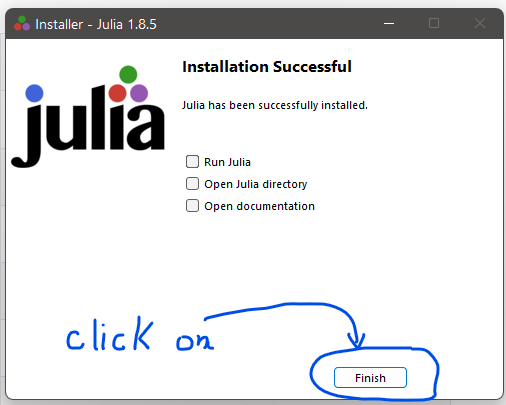Installing Julia on Windows
Go here: \(~~\) https://julialang.org/downloads/
Download the installer: \(~~\) 64-bit (installer)
Double-click on the installer file to start the installation
The installation runs very fast: less than 30 seconds.
Allow the installer to install the program in the default installation directory. When a small window like the first figure on the right hand-side appears, just click on the Next box.
When the following window pops in, click on the small box next to Add Julia to PATH. (see second figure on the right-hand side).
The previous step is important. If you missed to enable Add Julia to PATH, cancel the installation and start again. There is no problem at all, just go ahead.
Next, click on Finish, as in the third figure on the right.
Julia 1.8.5 is installed.
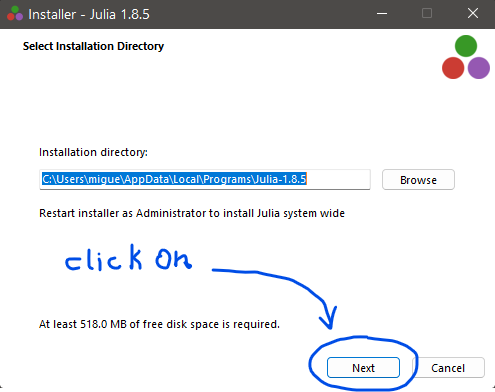 \(~\)
\(~\) 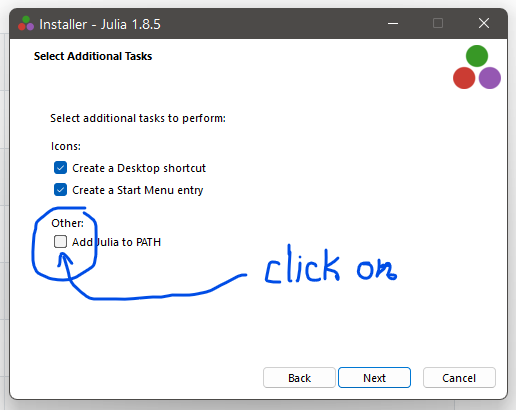 \(~\)
\(~\)