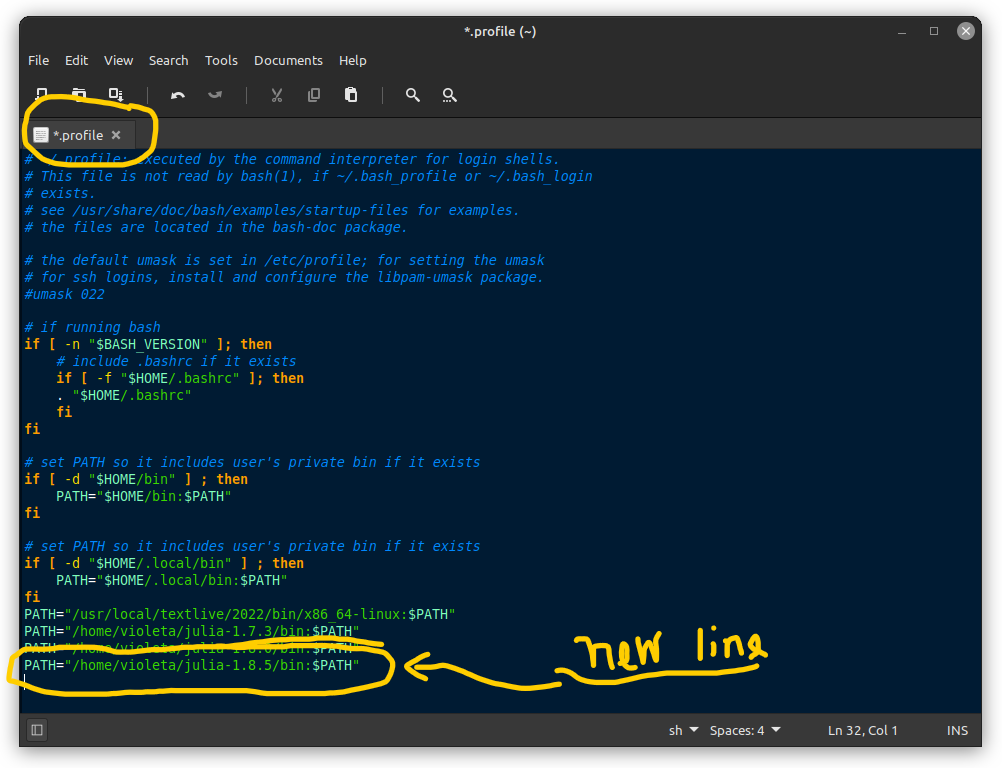Installing Julia on Linux Ubuntu
Go here: \(~~\) https://julialang.org/downloads/
Download the installer: \(~~\) 64-bit (glibc)
Extract the zipped file containing the installer
Copy the folder Julia-1.8.5 into the computer’s folder Home
Get the Julia-path, which in Linux can be obtained by (see first figure on the right):
Home —> julia-1.8.5 folder —> bin —> Properties —> /home/violeta/julia-1.8.5
“violeta” is the computer’s name (in your case, it will have a different name)
Paste the Julia-path (/home/violeta/julia-1.8.5) into the .profile file (see second figure on the right):
Home —> .profile —> open one new line in the .profile window —> and type the following command (be careful with typos);
- PATH=“/home/violeta/julia-1.8.5/bin:$PATH”
Save the updated .profile file, by choosing in its window:
- file \(~~\) —> \(~~\) save
Close the .profile window
Julia 1.8.5 is installed.
Restart your computer.
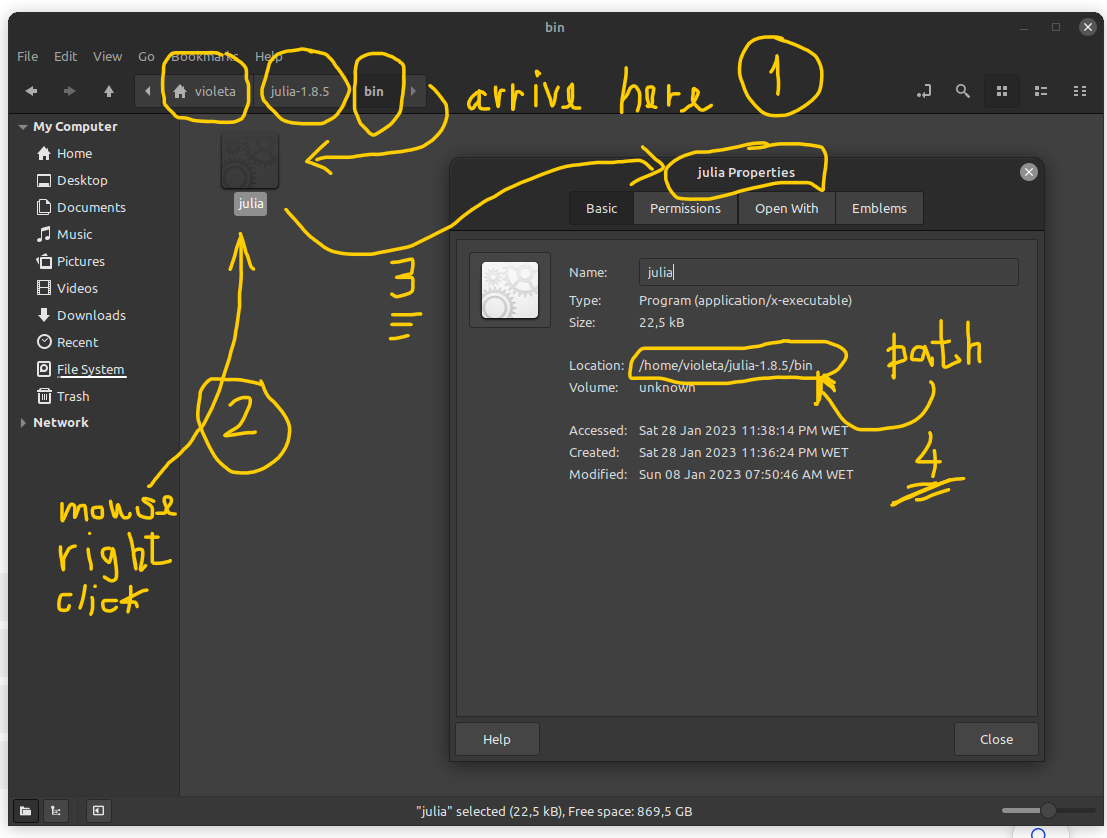 \(~~\)
\(~~\)